Weighted Evaluator Scoring
Evaluator weighting enables you to give different evaluators (internal stakeholders) varying degrees of influence in the analysis and scoring of a survey. For example, perhaps your IT staff should have far greater influence on sections dealing with hardware and software sections, and far less, or no influence at all, on financial sections. (For more information about weighting evaluator scores, see Weighting Evaluators.) You can apply evaluator weighting to your survey at any time.
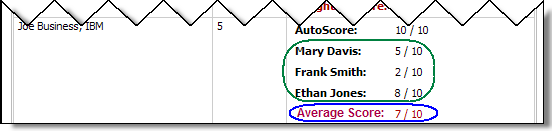
Survey Response Management Window: Evaluator Scoring Example
When you use evaluator weighting, a question's average score is calculated differently. In the example above, the evaluators have all chosen to override the AutoScore with their own scores for Joe Business' response.
- Mary Davis (with 30% of the weight) has given a score of 5/10.
- Frank Smith (with 10% of the weight) has given a score of 2/10.
- Ethan Jones (with 60 % of the weight) has given a score of 8/10.
To calculate the weighted average score for the response, Iasta SmartSource multiplies each score by the evaluator's weight percentage, then totals the value. In the example, the Average Score is calculated as follows:
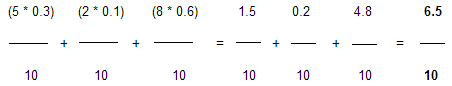
Since Significant Digits is set to zero, Iasta SmartSource rounds the Average Score to 7 / 10.
NOTE: When performing calculations, Iasta SmartSource rounds to the nearest whole number. However, to increase the precision of your calculations, you can increase the number in the Significant Digits box to the number of decimal places you want to display.
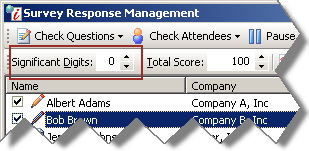
Related Topics
Understanding Question Scoring
Understanding Weighted Question Scoring