»To edit document properties
- Select a connection in the Connections and Projects tree and click
 on the toolbar to open the Document Library.
on the toolbar to open the Document Library. - Select the document in the Categories tree to show the document's details in the right pane.
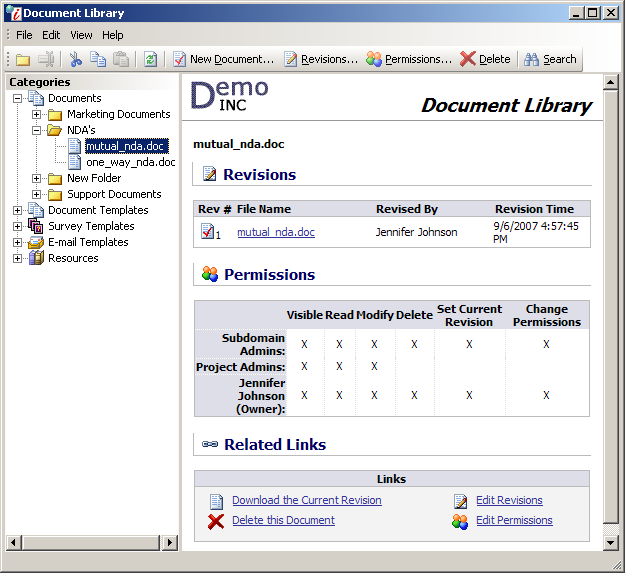
Document Library Window
- Click
 on the toolbar or click Edit Revisions in the Related Links area to open the Document Revisions window.
on the toolbar or click Edit Revisions in the Related Links area to open the Document Revisions window.
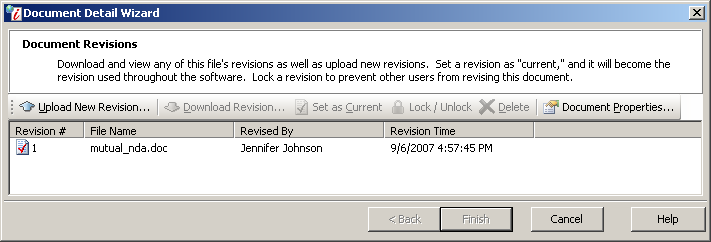
- Select the file you want to edit and click
 on the toolbar to open the Document Properties window.
on the toolbar to open the Document Properties window.
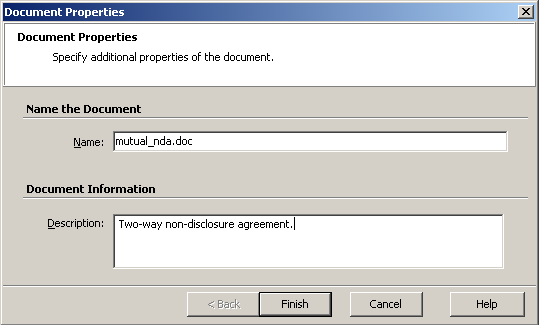
Document Properties Window
- Edit the Name or Description.
- Click Finish.
Related Topics