»To search for a document
- Select a connection in the Connections and Projects tree and click
 on the toolbar to open the Document Library.
on the toolbar to open the Document Library. - Click
 on the toolbar to open the Document Search panel.
on the toolbar to open the Document Search panel. - Enter your search criteria.
- Click Search.
- All documents that match your criteria are listed.
- To perform a new search, click Clear to remove the current criteria.
NOTE: The Search tool only searches in the subdomain that is selected in the Connections and Projects tree.
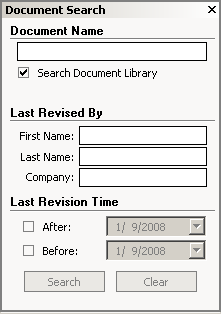
Document Search Window
Related Topics
Organizing Documents and Templates