Through the Document Library you can work on document, survey, and e-mail templates used in the Iasta SmartSource Desktop and Portal.
»To edit a document template
- Select a connection in the Connections and Projects tree and click
 on the toolbar to open the Document Library.
on the toolbar to open the Document Library.
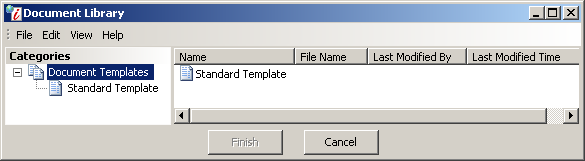
Document Library Window
- In the Categories tree, select a document template to view the template details in the right pane.
- Double-click the template branch in the Categories tree or click the "Select this Template" link in the Related Links area to open the Document Editor window.
- Make any necessary changes.
- Click
 on the toolbar and select one of the following:
on the toolbar and select one of the following:
- Save Template: Overwrites the previously saved version.
- Save Template As: Creates a new template and saves it under a name you provide.
»To set up template access levels
If necessary, you can customize access levels to certain templates for specific subdomain users.
- Select a connection in the Connections and Projects tree and click
 on the toolbar to open the Document Library.
on the toolbar to open the Document Library. - Select and expand the Template branch and then the template in the Categories tree to view the template's details in the right pane.
- Click the Edit Permissions link in the Related Links area to open the Document Permissions window.
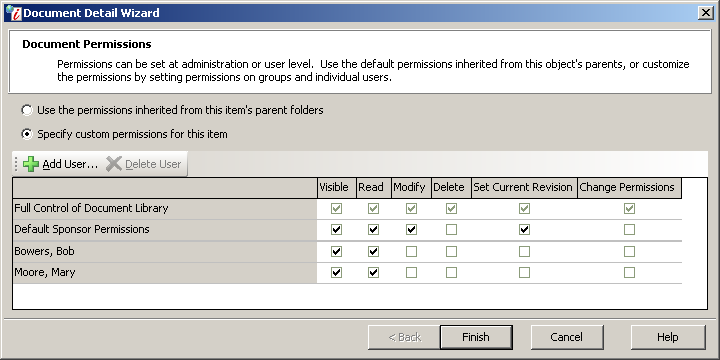
Document Permissions Window
- Choose one of the following options:
- Use the permissions inherited from this item's parent folders: Iasta SmartSource automatically set access levels based on pre-set folders in the Document Library.
- Specify custom permissions for this item - Specify the access levels for administrative groups or a specific user. To set the permissions for a certain user, click
 and then set their access levels for the
and then set their access levels for the
- If you select to use the permissions inherited from this item's parent folders, Iasta SmartSource automatically sets access levels based on pre-set folders in the Document Library. If you select to specify custom permissions for this item, you determine the access levels for administrative groups or a specific user. To set the permissions for a certain user, click
 to open the Companies and Users window. Select the company in the upper right pane then double click the user you want to add and you will return to the Document Permissions window with the selected user displayed.
to open the Companies and Users window. Select the company in the upper right pane then double click the user you want to add and you will return to the Document Permissions window with the selected user displayed. - Select the appropriate permission check boxes:
- Visible: View the title of the document exists in the Document Library (Users must have Read permission to view the contents of the document.)
- Read: Download and read the document.
- Modify: Edit the document and upload a new revision into the library.
- Delete: Delete the created document.
- Set Current Revision: Set the current revision, or version, of the document.
- Change Permissions: Change the permission settings for the document.
- Click Finish.
Related Topics
Organizing Documents and Templates