The Contracts List page displays a list of the contracts contained in the Inbox or folder at the top of the right pane and details about the item selected in the list in the lower half of the right pane. The contract details area includes action buttons for moving contracts through approval processes.
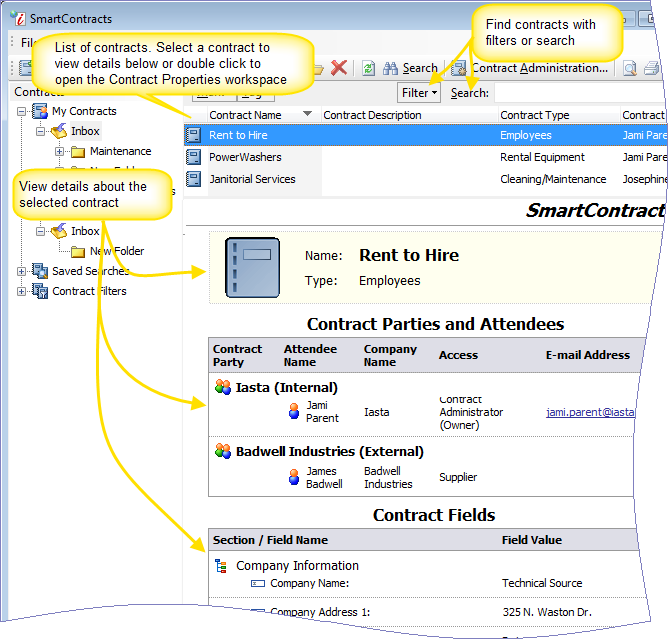
Select any contract in the list to view it's information in the detail area on the same page. Double click on an item in the list to open the Contract Properties workspace. Use the Contract Properties workspace to edit general information, modify parties and attendees, edit custom contract fields, create or modify triggers, or add attachments or notes to the contract.
Customizing Contract Lists
By default, the contract list displays the contract name, description, type, owner, Assignee, Assigned at (date & time), and status but you can configure it to include or exclude any standard property or custom field.
- To add a column to the list, point to the column header row, right-click the mouse to open a list of standard properties and custom fields, and select the property or field you want to add.
- To remove a column from the list, grab the column header (point to the column header then press and hold the mouse button) and drag it off the top row of the list.
- To move a column to a different location, grab the column header and drag it to the desired location. Two red arrows indicate where it will be inserted. Release the mouse button to move it to the selected location.
- Sort the list by the data in a column by clicking the column header. Click once to sort in ascending order. Click again to sort in descending order.
Contract Details
Go to the Contract Details pane to see information about the contract and to move contracts from one phase of the approval process to the next.
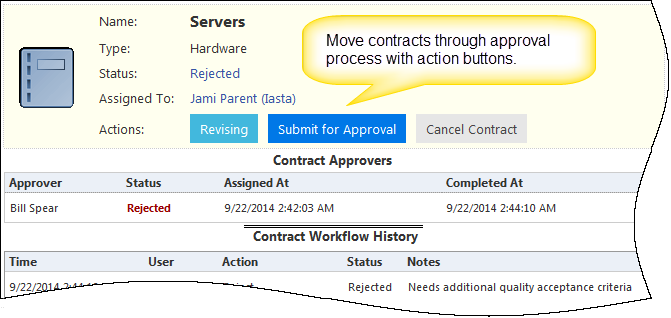
- Name: Descriptive name for contract.
- Type: Contract type controls what fields are associated with a contract. The contract type and all custom fields are created in contract administration.
- Status: Statuses show where the contract is in the contract approval workflow.
- Assigned To: the person who is assigned to act on a contract in the current stage of the approval process. Generally the contract is assigned to the contract owner except when it is in an actual approval stage, when it is assigned to the approver designated by the approval rules.
- Contract Approvers: List of approver users in the approval process for the current contract. You will also see whether they have already approved/rejected it and the date and time the activity occurred. If the approval has not yet happened, the status is displayed as pending.
- Contract Workflow History: Complete list of workflow activities for the contract, the date and time when each action occurred, the user, the type of action, status that resulted from the action, and any notes.
- Contract Parties and Attendees: Internal and external companies and users associated with the contract.
- Contract Fields: Data entered in custom contract fields.
»To open the Contract List
- Select the Inbox folder in Contracts tree in the left pane or select Contracts Assigned to Me
- Click the Contracts List tab located at the bottom of the right pane.
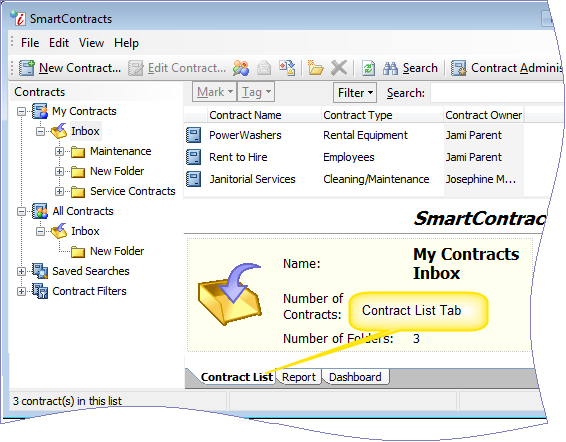
Related Topics