The Contract Report contains a printable list of contracts in the currently selected folder. The list shows the same data that appears on the Contracts List in a format that is optimized for printing or exporting.
»To view, print, or export the contract report
- Select Inbox folder in Contracts tree in the left pane.
- Click the Report tab located at the bottom of the right pane.
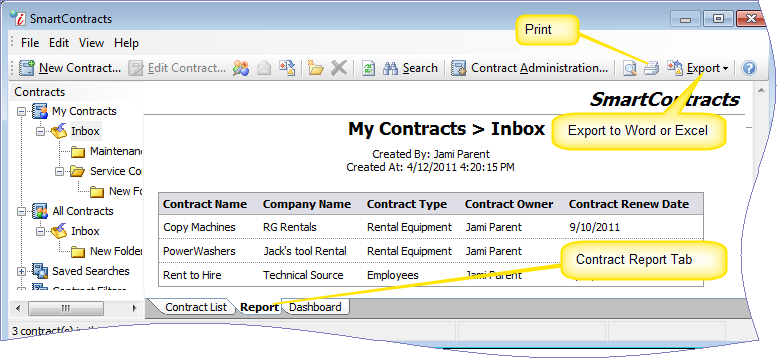
- Contract Management displays the list with the columns you specified in the Contract List tab.
- To print, click the Print button
 on the toolbar to print the list.
on the toolbar to print the list. - To export, click the Export button
 and select one of the following options:
and select one of the following options:
- Export Page to Word: Creates a Word document with information from the current page. If you are on the Contract List tab, the data in the lower right panel, not the list itself, is exported.
- Export Page to Excel: Creates an Excel spreadsheet with information from the current page. If you are on the Contract List tab, the data in the lower right panel, not the list itself, is exported.
- Export Selected Fields to Excel: Creates an Excel spreadsheet with data for fields selected to display on the current page. (You can add and remove fields from contract list display by pointing to the top row of the contract list, clicking the right mouse button and selecting and de-selecting individual fields.
- Export All Fields to Excel: Creates an Excel spreadsheet with data for all fields, regardless of which fields are currently displayed on the page.
Related Topics