Published attachments are visible to all project attendees (sponsors and bidders) when a project is published. Unpublished attachments are only visible to sponsor users. You can publish and unpublish a document as many times as you like. When you unpublish a document, it will be removed from view for bidder project attendees.
»To publish or unpublish attachments
- Select and expand the project in the Connections and Projects tree.
- Select the Attachments branch in the tree, right click, and select Publish/Unpublish Attachments to open the Publish/Unpublish Attachments window displaying all attachments for the project.
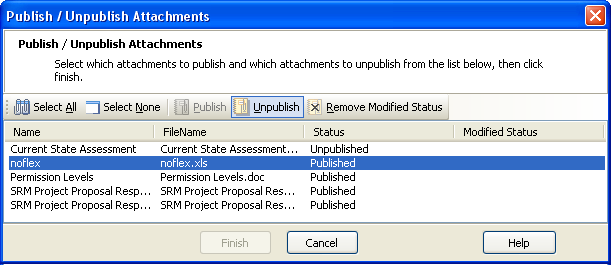
- Change the published status of an attachment by selecting the document and clicking the correct status on the toolbar. You can use the following buttons to publish or unpublish attachments:
![]() : Selects all attachments in the list.
: Selects all attachments in the list.
![]() : De-selects all attachments in the list.
: De-selects all attachments in the list.
![]() : Changes status selected attachments to Published. The modification is not actually saved until you click Finish.
: Changes status selected attachments to Published. The modification is not actually saved until you click Finish.
![]() : Changes selected attachments to Unpublished. The modification is not actually saved until you click Finish. The status of unpublished attachments appears in bold red type on attachment lists.
: Changes selected attachments to Unpublished. The modification is not actually saved until you click Finish. The status of unpublished attachments appears in bold red type on attachment lists.
![]() : Removes any unsaved modifications attachments.
: Removes any unsaved modifications attachments.
- Click Finish to save changes or Cancel to exit without saving.
Related Topics
Uploading & Publishing Attachments