Project Attendees view attachments by downloading them from Iasta SmartSource and saving them to a location where they can access it. Files of any format can be uploaded and users must have access to applications that can open the format of a file to view it.
»To download attachments
- Select and expand the project in the Connections and Projects tree, open the Edit Project menu on the toolbar, choose
 Attachments, and select Download Multiple Attachments to open the Download Multiple Attachments window.
Attachments, and select Download Multiple Attachments to open the Download Multiple Attachments window.
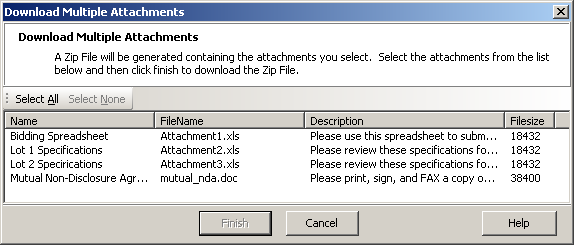
Download Multiple Attachments
- Select the attachment(s) you want to download or click
 on the toolbar to download all files.
on the toolbar to download all files. - Click Finish.
- Iasta SmartSource displays the Save As window. Select the location where you want to save the selected files and click Save.
Related Topics
Uploading & Publishing Attachments