Deleting an attachment from the Attachment branch removes the attachment from the entire project. For example, if an attachment is linked to a question in a survey within the same project, and you delete the attachment, attendees can no longer view the attachment within that question. If you still want the attachment with the survey, you must edit the survey and reattach the file, directly to the survey.
»To delete an attachment
- Select and expand the project in the Connections and Projects tree.
- Expand the project's Attachment branch.
- Select the attachment you want to delete.
- Right-click and select "Delete Attachment."
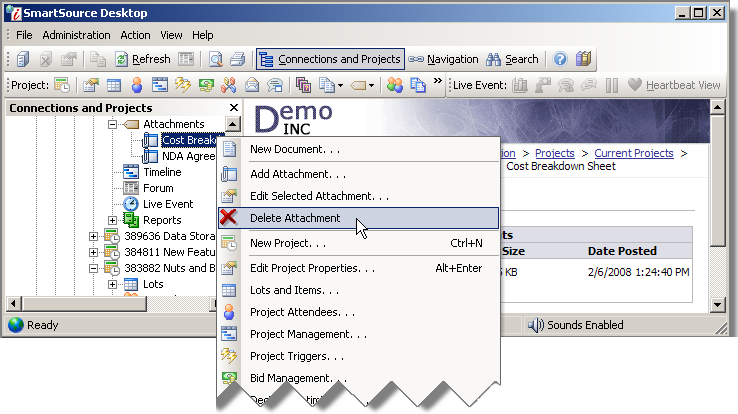
Related Topics
Uploading & Publishing Attachments