|
Bidding on a Standard Lot
|   |
Standard lots can contain several different items to provide complete information about the lot to the bidder but bidders can only place one comprehensive bid for all the items listed.
»To bid on a standard lot
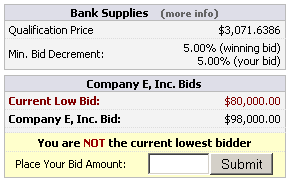
Standard Lot Bidding Area
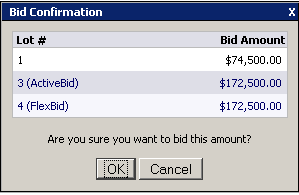
Bid Confirmation Window
Related Topics